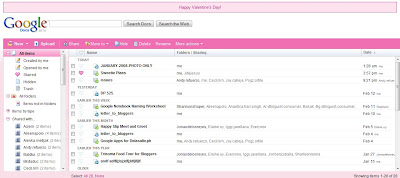
I previously did a wedding where both the bride and the groom were based in Singapore. I wish Google Docs was available back when we were planning things. It would've saved a lot of time and money spent for communication. What is Google Docs for anyway?
Google Docs is an online interface that allows you to collaborate in real time. It where you can create documents such as your guest list, emcee script, misalette and even your budget online and you can easily share and revise things with your fiance in real time. Check out this sample entourage and guest list spreadsheet.
It's easy to do! You can easily create it using your Gmail account, click on the "Documents" link on the upper left corner. It should go to the Google Docs interface. To create a new document, just click on "New" and select what kind of document you want to create, choose spreadsheet if you're going to make lists, or "Document" for stuff like scripts or write-ups. To allow your fiance to make inputs in the document, click on the "Share" tab which can be found on the right side and then fill-in his email address (must be using Gmail as well) and click on "Invite as collaborator". This will bring you to a notice page where you can leave a note for him and this shall be sent as an email to him and he can easily access the document.
Confused? Please check out the Google Docs tour.

Ohh cuuutiee. I hope they keep it that way the whole year round. Or, have an option to have the Google docs in pink. Is that possible? :)
ReplyDelete@riz - Cute noh? I do prefer the hearts over the stars too. I'll ask :)
ReplyDeleteAte Aileeeen... even before I read this I already used Google Docs to share a spreadsheet with a client for my Wedding Coordination business. :D
ReplyDelete